Chat4Us Chatbots Examples
During the development process, we created numerous chatbot examples to test Chat4Us-Creator features and assist in adding new ones. These examples are intended for testing and educational purposes only, not for production use.
Before proceeding further, ensure you have already installed Chat4Us-Creator components and dependencies. Additionally, familiarize yourself with the basic tutorial on how to create your first chat bot.
Capitals/Countries Quiz Example
This example is included in the installation package and can be found in the chatbots sub-folder. When executed, it initiates a static chat flow that greets the user and proceeds to ask three quiz questions about the capital cities of three different countries. Following this, it invites the user to continue the quiz with an AI model, which dynamically animates the quiz through an AI-driven discussion.
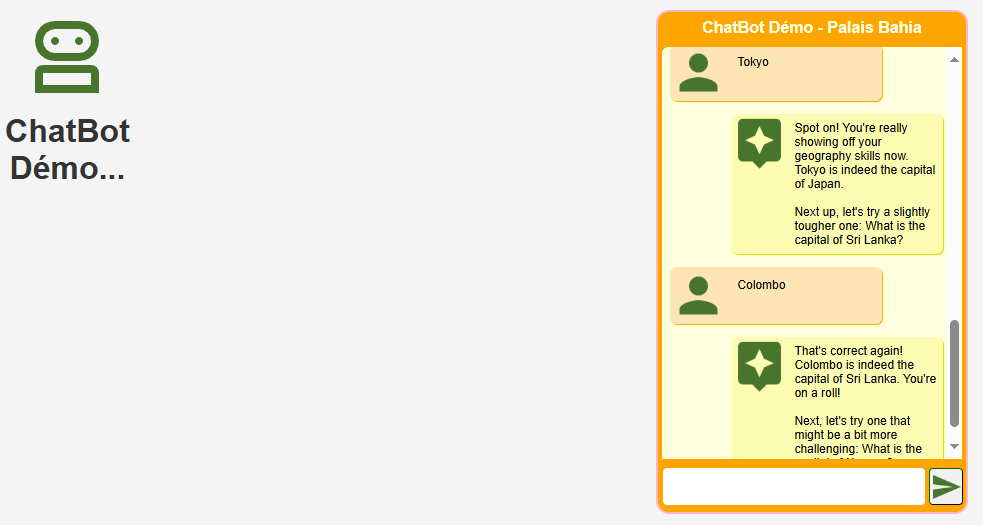
Variables Demo Example
During a chat session, the chatbot logic can read and write variables for each session. This allows it to use these variables later—whether to process them with a script, display results to the user, query or store data in a local database/file or interact with a web API server.
The following example demonstrates how the chatbot can ask users questions such as their name and email. It stores this information during the session and then displays it in a simple paragraph at the end of the conversation.
Download info-plus-resume.zip
Web Api Demo
Chat bots created with Chat4Us-Creator can interact with remote web servers using GET/POST methods through the script feature. This example demonstrates how to query a web API server for user IP information.
By leveraging this functionality, chatbots can retrieve data dynamically and provide more personalized interactions.
Download web-api_demo.zip
Scheduling appointments for a doctor’s office
Chatbots created with Chat4Us-Creator can query and store data in a SQLite database using the script feature. The chatbot begins by displaying a welcome message and then asks users whether they want to schedule, check, or cancel an appointment.
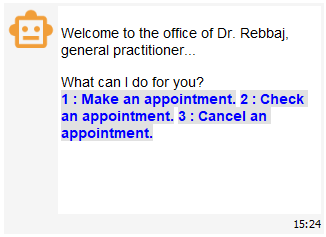
The process starts with collecting personal data from the user. It then prompts for the date and time of the appointment. If available, the chat bot schedules it for the user and stores the data in the database using the script feature. Otherwise, it displays a table showing availability on that day.
At the end, the chatbot provides the user with an ID for the appointment, which is necessary when they want to check or cancel it later.
Download appointments-scheduler.zip (size: 3KB) then extract its content into the chatbots sub-folder. The archive contains 2 files: appointments-scheduler.ria (RIA chat bot file) and appointments.db (The SQLite database used by the chat bot to manage appointments.
Personality Quiz ChatBot
This is a simple chatbot designed to help remote users discover their own personality traits. It begins by asking several questions and uses responses to provide valuable insights into personality traits.
This chatbot uses Llama 3.2 3B Instruct language model to animate the chat. GPT4All must be installed for this example to work properly.
Download now and have fun exploring your unique personality!
Download personality-quiz.zip
Bahia palace virtual guide
This virtual guide helps users explore the Bahia Palace monument. It starts with an overview and then transitions to an AI assistant, allowing you to ask questions about the site.
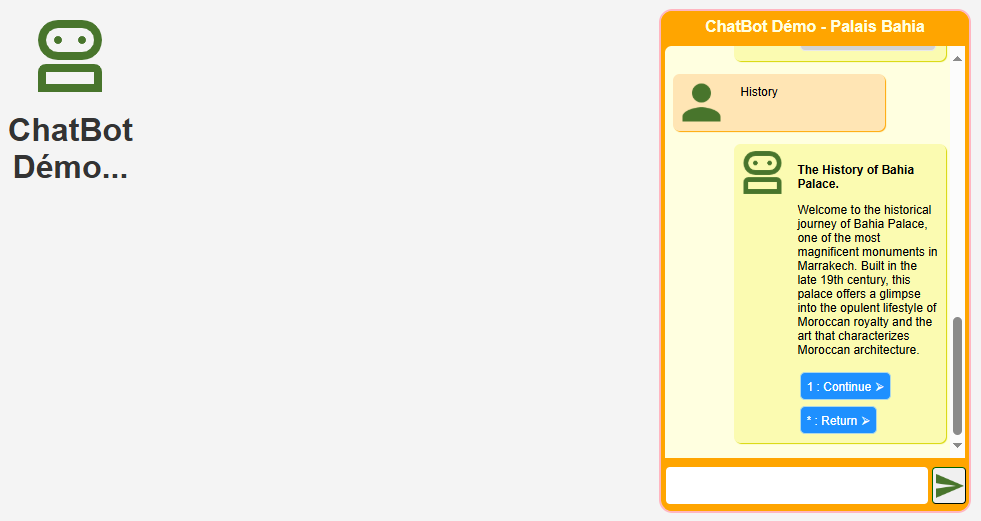
The chatbot supports multiple languages: English, French, and Arabic. Before using this chat bot, follow these steps:
- Download
palais-bahia-example.zip(size: 15KB) - Extract
palais-bahia.ria,palais-bahia-en.ria, andpalais-bahia-ar.riainto the chatbots sub-folder. - Extract the Palais Bahia folder and its contents into a folder.
- Open GPT4All, navigate to LocalDocs, and click +Add Collection.
- Enter the name of your collection.
- Browse for the Palais Bahia folder.
- Click Create Collection.
At present, adding documents to an AI model in GPT4All requires navigating to the Chats view, selecting Server Chat, then choosing LocalDocs and picking the collection. If this step is skipped, the virtual assistant may generate incorrect responses about the Bahia Palace.
The example’s document collection is written in French, but the AI assistant effectively reads it in French and generates English-language responses.
In a production chatbot, it may be necessary to translate documents unless an AI model with built-in translation capabilities is being utilized. Continuous monitoring of conversations is essential to identify and incorporate missing content, as well as to perform fine-tuning to enhance LLM generated responses accuracy.
Stay tuned…
We will add more examples to this page as there are more features and advanced functionalities that needs to be covered. If you need an example or a tutorial about a special Chat4Us-Creator feature, feel free to ask for it using the contact page…
